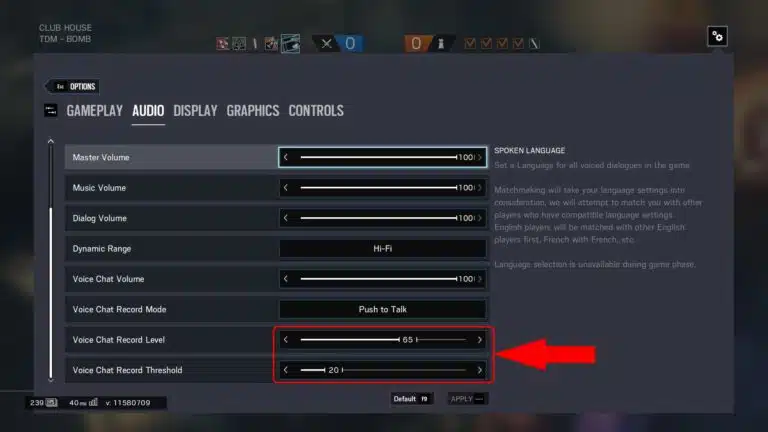We know that there is nothing more frustrating that when you are in a party with your squad, ready to go into battle and your Headset is not working.
If you have checked your headset is physically working via testing on another device, then the issue may lie within the in game settings on Rainbow 6 Siege.
Please follow the Setup instructions below, in order to help resolve this issue for you –
As shown in the screenshot above, navigate SETTINGS by clicking the cog icon at the top right hand side of the screen.
Make sure your settings reflect those shown on the screenshot up until VOICE CHAT RECORD MODE.
Here, you’ll need to change this from Push-to-Talk to OPEN MIC.
Then your Voice Chat Record Level slider should range anywhere between 50 to 100% depending on your preference.
But ensure your Voice Chat Record Threshold slider remains at the 20 mark as shown – you want to keep this setting as minimum as possible, as setting this too high may prevent your voice from being heard by other players.
You should then be able to get your mic working in the game.
We hope this article helps!
Posted on 9th Sep 2022 by Natasha